1) Outlining: For every scene or chapter (depending on how you like to organize your WiP), an index card is created. On the index card goes a short summary of the scene/chapter. In addition, you can include other information (meta-data) like status (To-do, first draft, revised, etc.), color-coded label (ex. scene, chapter, plot thread), or word-count goal with progress. Plus, you can add custom information (I always add POV). Once you have this information on your index cards, you can view them on a corkboard and best of all, rearrange them however you want. Moving around a notecard also moves the associated chapter/scene within the MS. Most of the time though, I use the outline mode where I can get a quick overview of all my scenes/chapters and associated meta-data.
*Outlining in Scrivener also came in extremely handy for the finished first draft before I jumped into revisions.
3) Revising: With Scrivener, I can break up my screen for easy comparison between drafts of my MS. Or, I can split the screen between my MS and feedback from my CPs or Betas. Just being able to have the feedback and the MS side-by-side like that in a single window has really streamlined my revision process. Also, I can choose assign different text colors to different revisions so I can see exactly how my MS has evolved as it's gone through each revision. Pretty cool, right?
There is so much more that Scrivener can do (I only use the features which best fit my writing style), so if you're thinking about trying it out, check out these tutorial videos, but beware, after I watched the first one I just knew I had to get the program!
There are other writing programs out there of course and I've read blog posts and forum posts from writers who swear by something else and maybe can't stand Scrivener. So, before you buy anything, check out this List of 25 Writing Programs writer's should know about.
What about you? Do you use a particular software to writer (other than Word)? What do you think of it and would you recommend it to other writers? Or are you maybe in the market for a writing software?

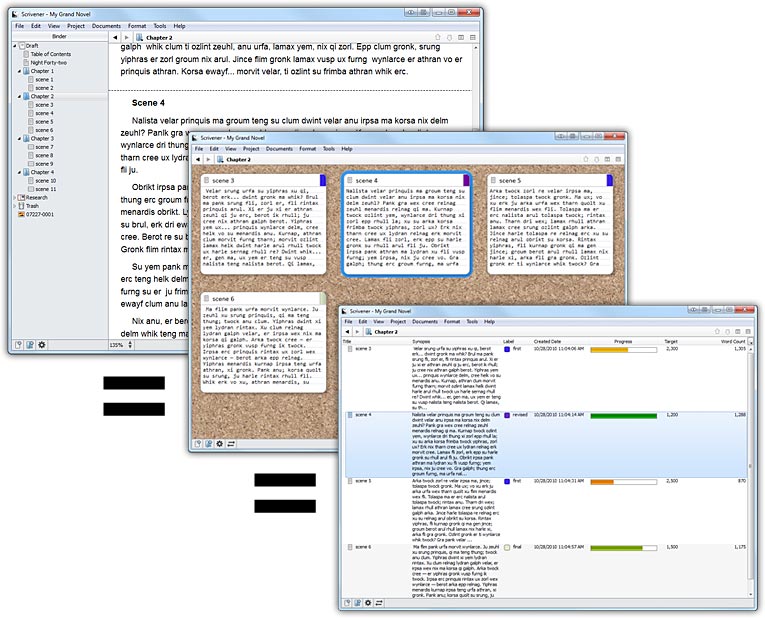

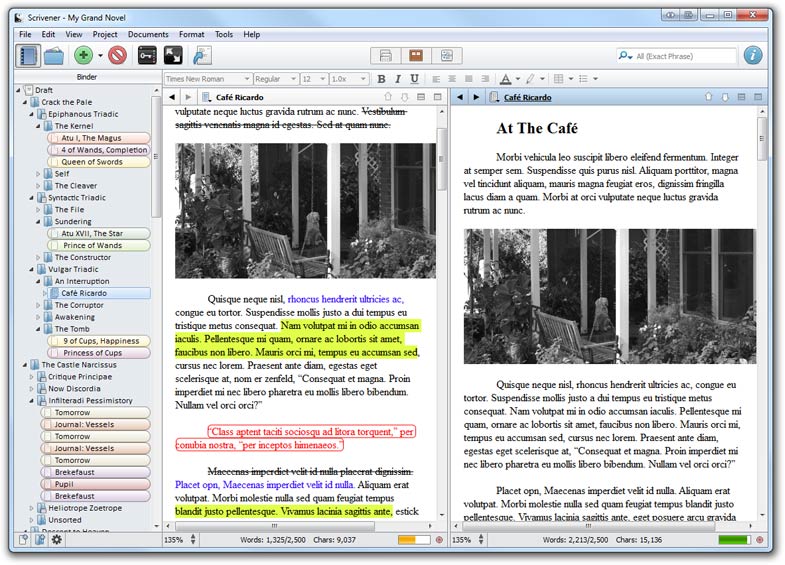
I recently jumped on the Scrivener bandwagon to revise my last manuscript. I'm using it now to outline a future project. I definitely sing its praises now. :)
ReplyDeleteYay, another Scrivener fan! Isn't it wonderful? ;)
DeleteI just checked out Pro Writing Aid the other day. It's a free, online editing program that just came out this Feb. Like AutoCrit, helps scan your document for commonly overused words, cliche phrasings, and repeated words (i.e. words that you tend to overuse). It was actually extremely useful to me. However, I have to say I'm a little sketched out about the idea of plugging my WHOLE manuscript into their field for analysis. It makes me a wee bit worried. That said, I've only heard good things about this tool, and it was actually extremely helpful for the bit I did do. Have you heard anything about the software?
ReplyDeleteI definitely like the idea of Pro Writing Aid telling you which authors your work compares to...but like you, I don't know about entering my whole MS into an online program.
DeleteI haven't heard anything bad about the software - and it would probably be all over the Absolute Write forums if something bad had happened - so I guess it's probably okay, but still, haha. I guess I'm a bit cautious - maybe overly so.
I've only ever used Word and I'm so anti-change I can't imagine I'll try anything else either. But Scrivener looks pretty amazing.
ReplyDeleteYou should check it out! I was skeptical at first too - it seemed like so much work to transfer everything I already had over to a new program - but in the end I'm so glad I tried it. I'm a much more efficient writer these days :D
DeleteI use scrivener too and love it. I also have it synced to my iPad so that I can do some writing when I travel without my computer.
ReplyDeleteThat sounds like a great idea! Although, I still can't really type well on the iPad - I think I'd need to hook up a portable keyboard to be able to use it that way, haha.
DeleteGreat post! I can't imagine how life without Scrivener anymore, just like without a phone or Google. It's the most amazing piece of software to ever enhance a writer's life! :)
ReplyDeleteThanks for stopping by :) And I'm so glad to hear of another happy Scrivener user!
DeleteI hear a lot of great things about Scrivener but I've never broken down and used it. Yet. That may still happen LOL These days I write my first drafts by hand and then transcribe them to Word but I keep being tempted by Scrivener because it will let me move scenes around easily. We'll see...
ReplyDelete~ Rhonda Parrish
Try it! I bet you'll love it :D Especially if you move around scenes a lot during revisions.
Delete